Clearing Up Confusion Around baseurl -- Again
TL;DR: Use baseurl when you are building a site that doesn’t sit at the root of the domain.
Hey, so there’s been a bit of confusion about what the Jekyll configuration
option called baseurl is. Part of the beauty of open-source and of Jekyll
is that there’s a lot of flexibility. Unfortunately, much of this
flexibility doesn’t apply to baseurl. Here’s a quick distillation of its
intentions, and how to use it.
Mimic GitHub Pages
baseurl was originally added back in 2010 to allow
“the user to test the website with the internal webserver under the same
base url it will be deployed to on a production server”.1
Example
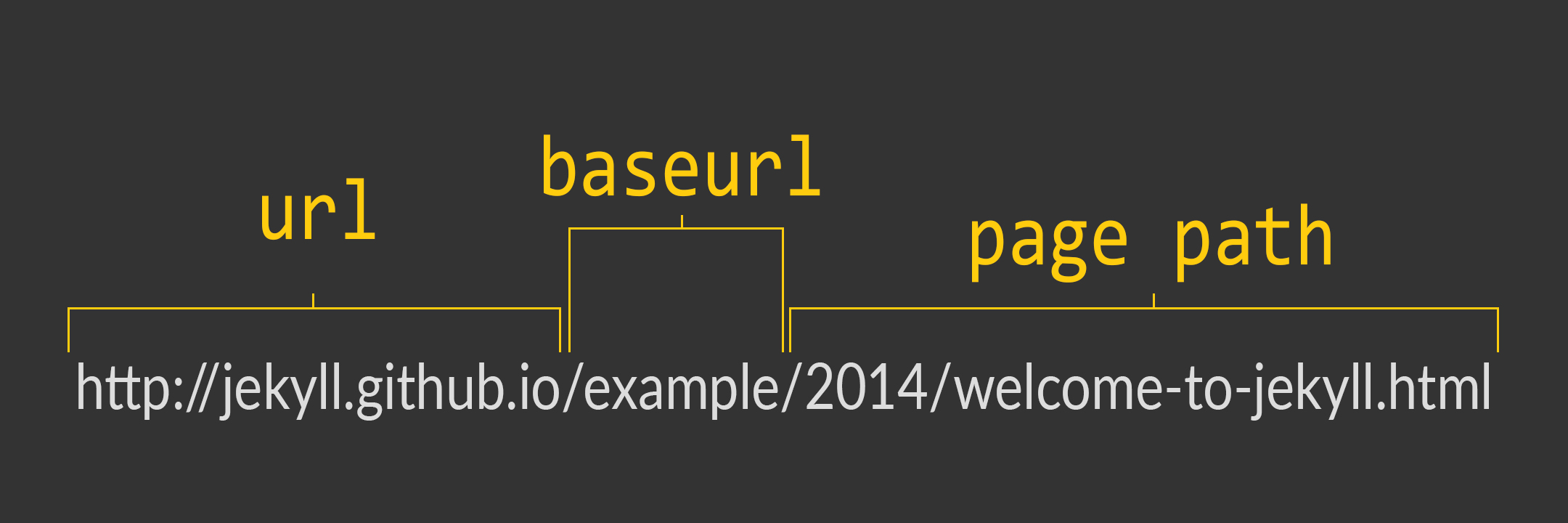
So let’s say I come up with a cool new project. I want to make
documentation for a project I’m working on called “example”, and I’ll be
deploying it to GitHub Pages as a repo under the “@jekyll” username. Its
documentation will be available at the URL https://jekyll.github.io/example.
In this example, the term “base URL” refers to /example, which I place in
my _config.yml as:
baseurl: /example
When I go to develop my website, I run jekyll serve like normal,
but this time I go to https://localhost:4000/example/. What this baseurl
has done is specified a base path relative to the domain at which the site
lives. If you navigate to just https://localhost:4000/, you will see an
error message. If you have hooked up all your links correctly, then you
will never see a URL in your testing without /example at the beginning of
the path.
You might see, for example:
{{ page.path | prepend:site.baseurl }}
Configuring Your Site Properly
- Set
baseurlin your_config.ymlto match the production URL without the host (e.g./example, nothttps://jekyll.github.io/example). - Run
jekyll serveand go tohttps://localhost:4000/your_baseurl/, replacingyour_baseurlwith whatever you setbaseurlto in your_config.yml, and not forgetting the trailing slash. - Make sure everything works. Feel free to prepend your urls with
site.baseurl. - Push up to your host and see that everything works there, too!
Now what the heck is site.url?
site.url is used in conjunction with site.baseurl when you want a link
to something with the full URL to it.
Success!
You’ve done it! You’ve successfully used baseurl and the world is
wonderful.
-
https://github.com/jekyll/jekyll/pull/235 ↩